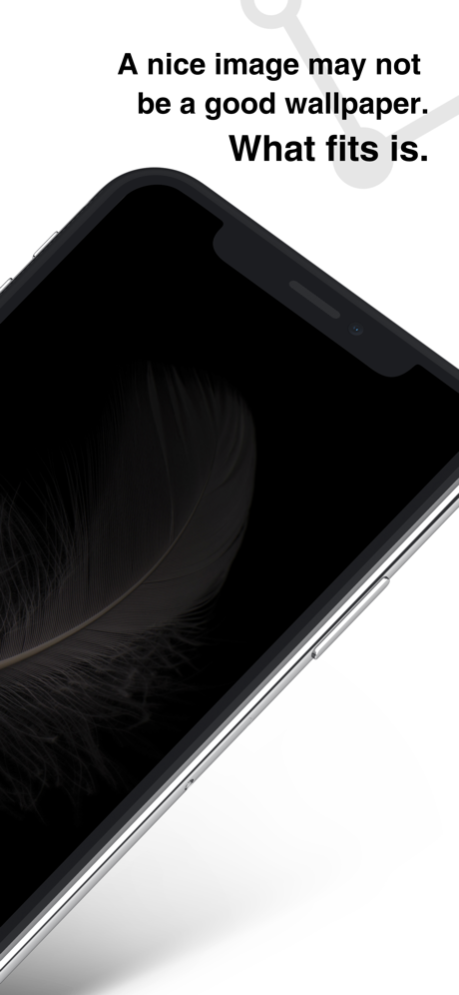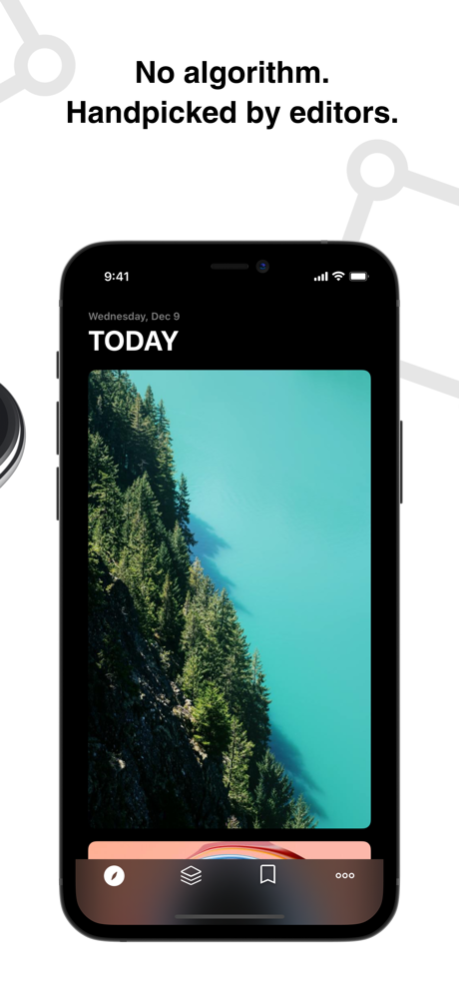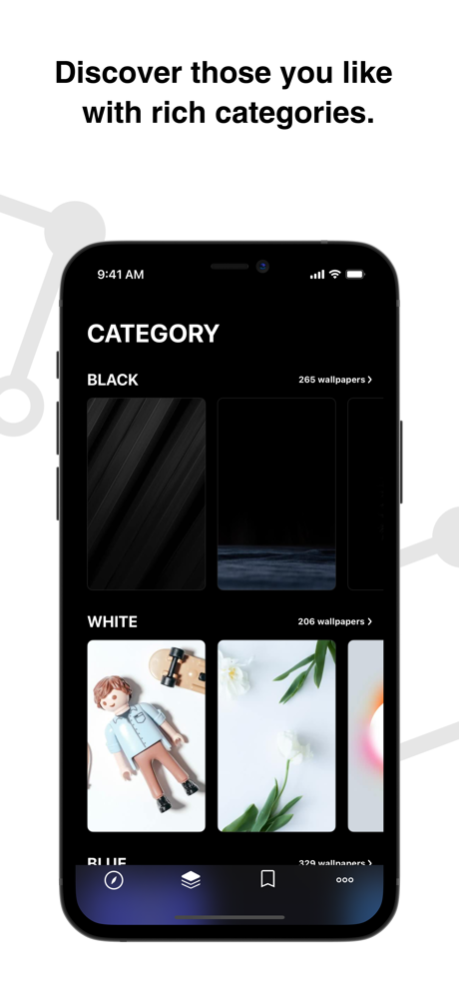Cuto Wallpaper 2.9.0
Continue to app
Free Version
Publisher Description
A nice image is not necessarily a good wallpaper. The one fits is.
Every wallpaper in Cuto is handpicked by our editors, only to deliver you a more suitable wallpaper.
[One wallpaper every day with no algorithms]
Cuto has no algorithm recommendation, no automatic crawl. We only update one wallpaper every day. Each one is carefully selected by Cuto editors from hundreds of Unsplash images.
[Sorted by the way how you look for wallpapers]
Cuto already has almost 2000 hand-picked wallpapers, which is an accumulation of continuous weekly updates in 5 years.
Based on the way most people look for wallpapers, we have classified the wallpapers in Cuto by color, theme, atmosphere and other dimensions, and organized them into 30+ compilations, so you can find your favorite wallpapers much easier and faster.
[Like it and easily find it next time]
Cuto supports iCloud sync of your favorites. When you see a wallpaper you like, just save it to your favorites folder. Next time you can find it in the favorites if you want to bring it back.
More features of Cuto:
- Save by device: Different devices are suitable for different scales of images as wallpapers, you can adjust easily in Cuto.
- Preview: You can preview the wallpaper right inside the app.
- Blur: Blurring the wallpaper can make some images more suitable and accessible as the home screen wallpaper.
- Random wallpapers: Don't want to go through 2000 wallpapers one by one? Then just randomize one and see how lucky you are!
- Pro Icons: We offer up to 9 different exclusive App icons for Pro users.
- Automation: With Cuto Pro, you can use Shortcuts app to set wallpapers automatically. Requires iOS 14.3+.
---
If you encounter any problems using Cuto, please contact us via the in-app "Feedback".
Dec 22, 2023
Version 2.9.0
In this release, we're bringing Pro users a host of new features and enhancements:
- Cuto x PANDAER collaboration is about to launch, and with the update, you can be the first to try out the newly added collaboration icons;
- Now you can add the 'Random Wallpaper' shortcut to all category collection detail pages with just one click;
- We've optimized the 'Today's Wallpaper' and 'Random Wallpaper' shortcuts, and recommend all users to re-download and replace them on the 'Automation' page;
- Fixed a bug where you couldn't revert to the default app icon after customizing it.
---
We are working hard on the next major update and looking forward to it. Thank you for your ongoing support of Cuto!
If you encounter any problems while using Cuto, please contact us through the 'Feedback' function within the app.
You can also follow the official Weibo account @CutoWallpaper to get the latest updates on Cuto first-hand.
About Cuto Wallpaper
Cuto Wallpaper is a free app for iOS published in the Other list of apps, part of Network & Internet.
The company that develops Cuto Wallpaper is Potatso Lab LTD. The latest version released by its developer is 2.9.0.
To install Cuto Wallpaper on your iOS device, just click the green Continue To App button above to start the installation process. The app is listed on our website since 2023-12-22 and was downloaded 1 times. We have already checked if the download link is safe, however for your own protection we recommend that you scan the downloaded app with your antivirus. Your antivirus may detect the Cuto Wallpaper as malware if the download link is broken.
How to install Cuto Wallpaper on your iOS device:
- Click on the Continue To App button on our website. This will redirect you to the App Store.
- Once the Cuto Wallpaper is shown in the iTunes listing of your iOS device, you can start its download and installation. Tap on the GET button to the right of the app to start downloading it.
- If you are not logged-in the iOS appstore app, you'll be prompted for your your Apple ID and/or password.
- After Cuto Wallpaper is downloaded, you'll see an INSTALL button to the right. Tap on it to start the actual installation of the iOS app.
- Once installation is finished you can tap on the OPEN button to start it. Its icon will also be added to your device home screen.